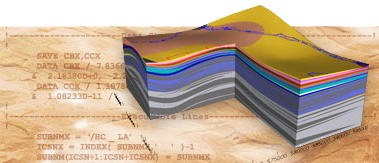
STOMP User Guide
Subsurface Transport Over Multiple Phases
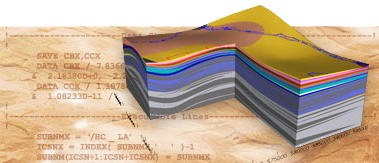
STOMP User Guide
Subsurface Transport Over Multiple Phases
Pre-processing
Utilities have been developed to help users pre-process files to create either external files referred to in the STOMP input file or to generate cards or portions of cards. These utilities can be requested as part of a request for STOMP source code or at any time after a license has been established.
petrelTo is a Fortran utility that reads a Generic Eclipse Keyword file exported from Petrel™ and creates an IJK formatted file for each property that can then be named in the appropriate card in the input file. STOMP can interpret a Generic Eclipse Keyword file (*.grdecl) to create a grid using the keyword "Generic Eclipse" in the stomp input file under the Grid card.
Get and compile petrelTo
petrelTo is provided as Fortran source code and must be compiled on your local machine to create an executable file. Download the source code here. You must have a fortran compiler on your local machine. gfortran is an open source compiler that can be used for STOMP and its corresponding fortran-based utilities. The command to build petrelTo using gfortran is:
gfortran -o petrelTo.x petrelTo.f
Usage
./petrelTo [Generic Eclipse Keyword filename]
Note: If no filename is provided the program will prompt the user for one.
If the GENERIC ECLISPE file references other files as indicated by INCLUDE statements, then those other files must also be present in the working directory.
If the property data is provided in additional GENERIC ECLISPE files that only contain property information, these file names must be provided in the command line after the GENERIC ECLISPE file containing grid information. If the files are not provided on the command line then the user will be prompted for the filenames if no property information is detected in the grid GRDECL file.
Input Files
.petrelTo reads a Generic Eclipse Keyword File exported from Petrel™. To create this file, select a model in your Petrel project and choose "export" and select the "ECLIPSE keywords (grid geometry and properties)(ASCII)(*.*)" output type. Then check the export properties box and select the properties you wish to export and click on Export settings.
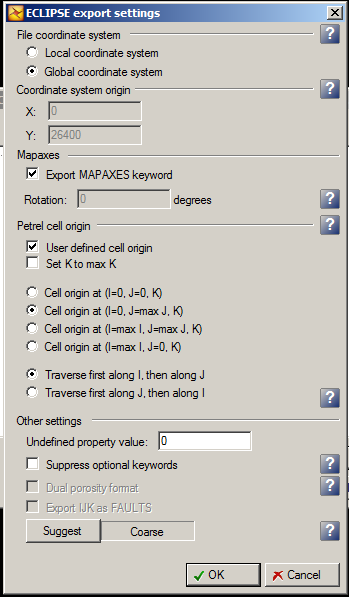
Note that the following export settings should be selected:

Note: If the Petrel model is very large, the model may be exported in a set of files, one for each property. If so, when running petrelTo, specify the main file in the command line or at the prompt, and the program will use the files listed in the include statements in the main file to generate the IJK property files.
Output Files
petrelTo creates an IJK formatted output file for each property present in the input file. If there are inactive nodes, it will also create an inactive nodes file in the proper format for input to STOMP.
toECKE is a Fortran program that builds some of the input cards needed to run reactive transport simulations with the STOMP reactive transport module, ECKEChem. Example input and output files are provided with the toECKE source code which can be requested upong receiving a STOMP license.
Get and compile toECKE
toECKE is provided as Fortran source code and must be compiled on your local machine to create an executable file. Download the source code here. toECKE must be linked to the LAPACK Linear Algebra Package which can be downloaded from http://www.netlib.org/lapack/. AN example command for compiling toECKE with gfortran is:
gfortran -L /usr/lib -llapack -lblas toECKE.f90 -o toECKE
Usage
./toECKE [database] [species_list] [mineral_rates]
Input Files
The program requires two input files, a database and a species list file, and has a third optional mineral rate file:
- Database: A thermodynamic database in Geochemist Workbench format. These are text files that can be downloaded here (choose the older .dat format)
- Species List: A text file with a list of species names selected from the database.
- Mineral Rates (Optional): A text file with a compilation of mineral rate parameters. The data for each mineral should be in groups of three lines as follows:
- Mineral name
- Kinetic reaction type
- Kinetic rate parameters
Notes on the Species List File
Notes on the Mineral Rates File
- The mineral names must correspond to mineral names in the thermodynamic database.
- The kinetic reaction type and parameters are read as strings, and there is no syntax checking. Refer to the Kinetic Reactions Card for the type and rate parameter syntax.
- If no mineral rate file is specified, then the kinetic reactions are written as TST rate equations, with zero values for the forward rate and activation energy.
- Palandri et al., 2004 is a good source for mineral rate parameters.
Reference:
Palandri, J L. and YK. Kharaka. 2004. A Compilation of Rate Parameters of Water-Mineral Interaction Kinetics for Application to Geochemical Modeling, Menlo Park, California, U.S. Geological Survey.
Output Files
The program writes the following files that correspond to STOMP input cards used by the ECKEChem module:
- aqueous_species.card
- solid_species.card
- gas_species.card
- conservation_equations.card
- equilibrium_equations.card
- equilibrium_reactions.card
- kinetic_equations.card
- kinetic_reactions.card
- output_control.card (partial, just species list sorted by type)
Notes on the Output Files
- If any lines in the conservation equation card turn out to be longer than 512 characters the user will need to add line breaks.
- Some cards may not be written if there are no species or reactions of that particular type in the reaction network.
- toECKE also sorts the final list of species, and then writes that and any equilibrium and kinetic reactions in human-readable format to the screen.