STOMP User Guide
STOMP User Guide
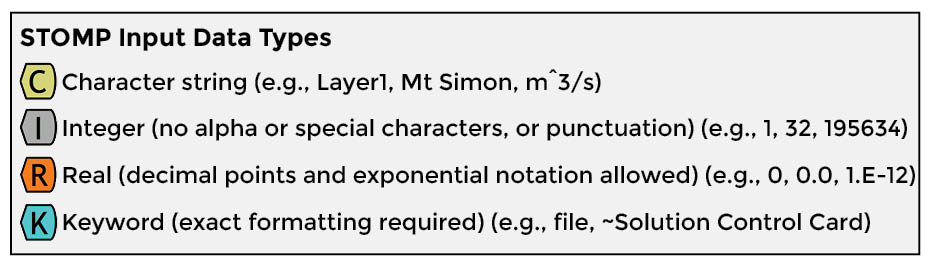
Surface Flux Card Syntax
~Surface Flux Card![]()
Single Surface Output File
Mass Flux
{Phase} Mass FluxPhases can be: Aqueous, Gas, CO2, Salt
Surface Directions can be: North, South, East, West, Top, Bottom
Volumetric Flux
{Phase} Volumetric FluxPhases can be: Aqueous, Gas, CO2, Salt
Surface Directions can be: North, South, East, West, Top, Bottom
Solute Flux
Solute FluxSurface Directions can be: North, South, East, West, Top, Bottom
Conservation Component Species Flux
Conservation ComponentSurface Directions can be: North, South, East, West, Top, Bottom
Species are reactive and require the ECKEChem Module to be implemented in the simulator.
Kinetic Component Species Flux
Kinetic ComponentSurface Directions can be: North, South, East, West, Top, Bottom
Species are reactive and require the ECKEChem Module to be implemented in the simulator.
Multiple Surface Output Files
Line containing the Surface Flux Output File Name is not counted in the Number of Surface Flux Inputs. Therefore, the total number of Surface Flux Inputs in all specified files must equal the total number of surface flux inputs.
Mass Flux
{Phase} Mass FluxPhases can be: Aqueous, Gas, CO2, Salt
Surface Directions can be: North, South, East, West, Top, Bottom
Volumetric Flux
{Phase} Volumetric FluxPhases can be: Aqueous, Gas, CO2, Salt
Surface Directions can be: North, South, East, West, Top, Bottom
Solute Flux
Solute FluxSurface Directions can be: North, South, East, West, Top, Bottom
Conservation Component Species Flux
Conservation ComponentSurface Directions can be: North, South, East, West, Top, Bottom
Species are reactive and require the ECKEChem Module to be implemented in the simulator.
Kinetic Component Species Flux
Kinetic ComponentSurface Directions can be: North, South, East, West, Top, Bottom
Species are reactive and require the ECKEChem Module to be implemented in the simulator.