STOMP User Guide
STOMP User Guide
Surface Flux Card Options
The Surface Flux Card is used to specify output for the flux of mass or volume. When simulating the transport of passive solutes, solute flux can be requested. When the ECKEChem module is implemented, the simulator has capabilities for solving reactive transport problems involving equilibrium, kinetic, and conservation type geochemical equations, allowing for the output of species flux.
- General Description
- Flux Surfaces and Output File Options
- Mass Flux Options
- Volumetric Flux Options
- Solute Flux Options
- Species Flux Options
General Description
Fluxes are computed in STOMP at the areal centroid of grid-cell surfaces. The Surface Flux Card allows the user to specify output of surface fluxes. All surface fluxes are reported to the surface file or user-defined files, and automatically include the flux rate and integral. Aqueous volumetric flux is a typical surface flux request and is computed as the product of the Darcy velocity and the surface area. Surface fluxes have both magnitude and direction. Surface fluxes are positive in sign when the flux is into the grid-cell volume. This definition of flux differs from that used for specifying boundary conditions. For example, for a West Surface, positive fluxes are in the positive x-direction (with respect to the computational coordinate system), but for an East Surface, positive fluxes are in the negative x-direction (with respect to the computational coordinate system). See Figure below. The advantage of defining the sign of surface fluxes in this fashion is that it allows the user to directly compute the total flux entering or exiting the grid volume from the surface fluxes. The table below shows the convention used for grid cell surfaces in STOMP. Individual grid-cell surfaces can be combined via the Surface Flux Card so that total flux rates and integrals are reported for the grouped surfaces. The Surface Flux Card even allows for all of the surfaces surrounding a grid-cell to be grouped into one surface.
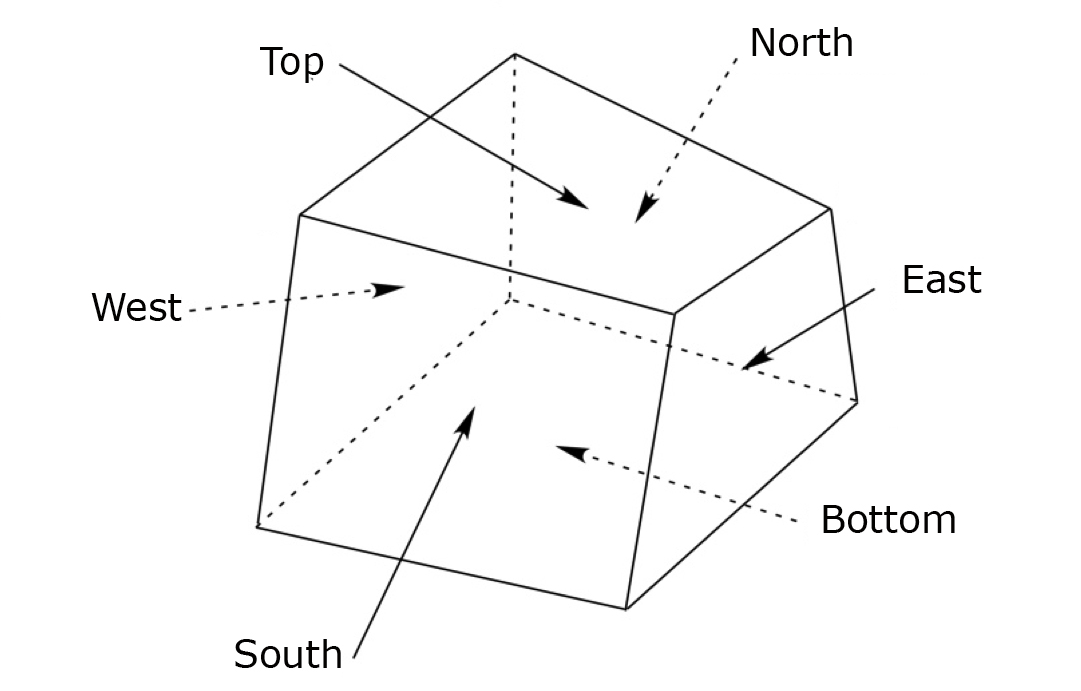
| Grid-Cell Surface Name | Positive Surface Flux Direction | GCS Orientation | GCS Position | GCS Surface Normal |
|---|---|---|---|---|
| Bottom | Positive Z-Direction | X-Y Trending | Lower Surface | Negative Z-Direction |
| South | Positive Y-Direction | X-Z Trending | Lower Surface | Negative Y-Direction |
| West | Positive X-Direction | Y-Z Trending | Lower Surface | Negative X-Direction |
| East | Negative X-Direction | Y-Z Trending | Upper Surface | Positive X-Direction |
| North | Negative Y-Direction | X-Z Trending | Upper Surface | Positive Y-Direction |
| Top | Negative Z-Direction | X-Y Trending | Upper Surface | Positive Z-Direction |
Flux Surfaces and Output File Options
The default for surface flux output is to a single file named surface. However, multiple surface output files can be specified, allowing the user to lump surface flux outputs to specific files.
Flux surfaces can be defined by specifying a surface direction and a range of grid-cell indices, where each range defines a continuous surface. ALternately, surfaces of various orientations and discontinuous grid cells can be linked using an external file to define the surface.
Mass Flux Options
The mass flux rate and integral for the following components can be requested, with default units of kg/s and kg, respectively.
- Aqueous Phase Mass Flux
- Aqueous Phase CO2 Mass Flux
- Gas Phase Mass Flux
- Gas-Phase CO2 Mass Flux
- Total CO2 Mass Flux
- Salt Mass Flux
Volumetric Flux Options
The volumetric flux rate and integral for the following components can be requested, with default units of m^3/s and m^3, respectively.
- Aqueous Phase Volumetric Flux
- Gas Phase Volumetric Flux
Solute Flux Options
The solute flux rate and integral across the specified surface can be requested with default units of solute/s and solute, respectively; where, solute refers to the global simulation units for solute (i.e., mole, kmol, curies, Bq, kg).
Species Flux Options
The species flux rate and integral for the following components can be requested with default units of mole/s and mole, respectively.
- Conservation Components
- Kinetic Components
Species are reactive and require the ECKEChem Module to be implemented in the simulator.