STOMP User Guide
STOMP User Guide
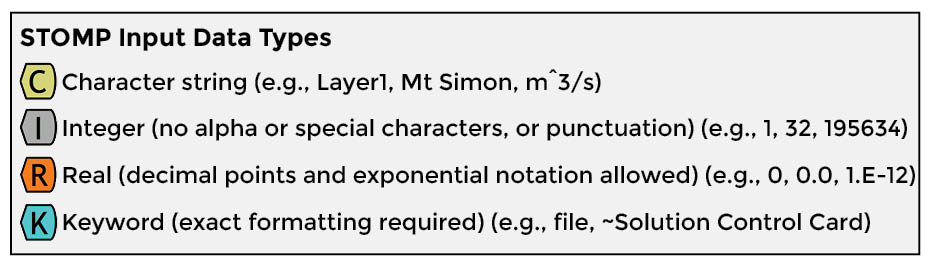
Mechanical Properties Card Syntax
~Mechanical Properties Card![]()
Matrix Only
Bulk Compressibility
Constant
If the Rock/Soil Name is "IJK Indexing," "JKI Indexing," or "KIJ Indexing" the value specified will be applied to all nodes in the domain. Alternately, any parameter value can be replaced with an external file using the following syntax in the place of the parameter value:
,file:![]() ,filename for parameter
,filename for parameter![]() ,
,
or for binary files:
,binary file:![]() ,filename for parameter
,filename for parameter![]() ,
,
Units shown in the input line will be applied to all parameters in the external file. Values and files may be used in combination within an input line. For example, the Total Porosity may be specified as a file with varying values, while the Particle Grain Density and Specific Storage can be specified as a single value for the entire domain.
Millington and Quirk
If the Rock/Soil Name is "IJK Indexing," "JKI Indexing," or "KIJ Indexing" the value specified will be applied to all nodes in the domain. Alternately, any parameter value can be replaced with an external file using the following syntax in the place of the parameter value:
,file:![]() ,filename for parameter
,filename for parameter![]() ,
,
or for binary files:
,binary file:![]() ,filename for parameter
,filename for parameter![]() ,
,
Units shown in the input line will be applied to all parameters in the external file. Values and files may be used in combination within an input line. For example, the Total Porosity may be specified as a file with varying values, while the Particle Grain Density and Specific Storage can be specified as a single value for the entire domain.
Marshall
If the Rock/Soil Name is "IJK Indexing," "JKI Indexing," or "KIJ Indexing" the value specified will be applied to all nodes in the domain. Alternately, any parameter value can be replaced with an external file using the following syntax in the place of the parameter value:
,file:![]() ,filename for parameter
,filename for parameter![]() ,
,
or for binary files:
,binary file:![]() ,filename for parameter
,filename for parameter![]() ,
,
Units shown in the input line will be applied to all parameters in the external file. Values and files may be used in combination within an input line. For example, the Total Porosity may be specified as a file with varying values, while the Particle Grain Density and Specific Storage can be specified as a single value for the entire domain.
Pore Compressibility
Constant
If the Rock/Soil Name is "IJK Indexing," "JKI Indexing," or "KIJ Indexing" the value specified will be applied to all nodes in the domain. Alternately, any parameter value can be replaced with an external file using the following syntax in the place of the parameter value:
,file:![]() ,filename for parameter
,filename for parameter![]() ,
,
or for binary files:
,binary file:![]() ,filename for parameter
,filename for parameter![]() ,
,
Units shown in the input line will be applied to all parameters in the external file. Values and files may be used in combination within an input line. For example, the Total Porosity may be specified as a file with varying values, while the Particle Grain Density and Specific Storage can be specified as a single value for the entire domain.
Millington and Quirk
If the Rock/Soil Name is "IJK Indexing," "JKI Indexing," or "KIJ Indexing" the value specified will be applied to all nodes in the domain. Alternately, any parameter value can be replaced with an external file using the following syntax in the place of the parameter value:
,file:![]() ,filename for parameter
,filename for parameter![]() ,
,
or for binary files:
,binary file:![]() ,filename for parameter
,filename for parameter![]() ,
,
Units shown in the input line will be applied to all parameters in the external file. Values and files may be used in combination within an input line. For example, the Total Porosity may be specified as a file with varying values, while the Particle Grain Density and Specific Storage can be specified as a single value for the entire domain.
Marshall
If the Rock/Soil Name is "IJK Indexing," "JKI Indexing," or "KIJ Indexing" the value specified will be applied to all nodes in the domain. Alternately, any parameter value can be replaced with an external file using the following syntax in the place of the parameter value:
,file:![]() ,filename for parameter
,filename for parameter![]() ,
,
or for binary files:
,binary file:![]() ,filename for parameter
,filename for parameter![]() ,
,
Units shown in the input line will be applied to all parameters in the external file. Values and files may be used in combination within an input line. For example, the Total Porosity may be specified as a file with varying values, while the Particle Grain Density and Specific Storage can be specified as a single value for the entire domain.
Specific Storage
Constant
If the Rock/Soil Name is "IJK Indexing," "JKI Indexing," or "KIJ Indexing" the value specified will be applied to all nodes in the domain. Alternately, any parameter value can be replaced with an external file using the following syntax in the place of the parameter value:
,file:![]() ,filename for parameter
,filename for parameter![]() ,
,
or for binary files:
,binary file:![]() ,filename for parameter
,filename for parameter![]() ,
,
Units shown in the input line will be applied to all parameters in the external file. Values and files may be used in combination within an input line. For example, the Total Porosity may be specified as a file with varying values, while the Particle Grain Density and Specific Storage can be specified as a single value for the entire domain.
Millington and Quirk
If the Rock/Soil Name is "IJK Indexing," "JKI Indexing," or "KIJ Indexing" the value specified will be applied to all nodes in the domain. Alternately, any parameter value can be replaced with an external file using the following syntax in the place of the parameter value:
,file:![]() ,filename for parameter
,filename for parameter![]() ,
,
or for binary files:
,binary file:![]() ,filename for parameter
,filename for parameter![]() ,
,
Units shown in the input line will be applied to all parameters in the external file. Values and files may be used in combination within an input line. For example, the Total Porosity may be specified as a file with varying values, while the Particle Grain Density and Specific Storage can be specified as a single value for the entire domain.
Marshall
If the Rock/Soil Name is "IJK Indexing," "JKI Indexing," or "KIJ Indexing" the value specified will be applied to all nodes in the domain. Alternately, any parameter value can be replaced with an external file using the following syntax in the place of the parameter value:
,file:![]() ,filename for parameter
,filename for parameter![]() ,
,
or for binary files:
,binary file:![]() ,filename for parameter
,filename for parameter![]() ,
,
Units shown in the input line will be applied to all parameters in the external file. Values and files may be used in combination within an input line. For example, the Total Porosity may be specified as a file with varying values, while the Particle Grain Density and Specific Storage can be specified as a single value for the entire domain.
Dual Continuum for Fractured Systems
If the key words 'dp,' 'dual porosity,' or 'fractured' appear in the rock/soil name specified in the Rock/Soil Zonation Card, this indicates a dual porosity medium and the reading of both matrix and fracture properties (e.g., Fracture and Matrix Porosity) is triggered.
Bulk Compressibility
Constant
If the Rock/Soil Name is "IJK Indexing," "JKI Indexing," or "KIJ Indexing" the value specified will be applied to all nodes in the domain. Alternately, any parameter value can be replaced with an external file using the following syntax in the place of the parameter value:
,file:![]() ,filename for parameter
,filename for parameter![]() ,
,
or for binary files:
,binary file:![]() ,filename for parameter
,filename for parameter![]() ,
,
Units shown in the input line will be applied to all parameters in the external file. Values and files may be used in combination within an input line. For example, the Total Porosity may be specified as a file with varying values, while the Particle Grain Density and Specific Storage can be specified as a single value for the entire domain.
Millington and Quirk
If the Rock/Soil Name is "IJK Indexing," "JKI Indexing," or "KIJ Indexing" the value specified will be applied to all nodes in the domain. Alternately, any parameter value can be replaced with an external file using the following syntax in the place of the parameter value:
,file:![]() ,filename for parameter
,filename for parameter![]() ,
,
or for binary files:
,binary file:![]() ,filename for parameter
,filename for parameter![]() ,
,
Units shown in the input line will be applied to all parameters in the external file. Values and files may be used in combination within an input line. For example, the Total Porosity may be specified as a file with varying values, while the Particle Grain Density and Specific Storage can be specified as a single value for the entire domain.
Marshall
If the Rock/Soil Name is "IJK Indexing," "JKI Indexing," or "KIJ Indexing" the value specified will be applied to all nodes in the domain. Alternately, any parameter value can be replaced with an external file using the following syntax in the place of the parameter value:
,file:![]() ,filename for parameter
,filename for parameter![]() ,
,
or for binary files:
,binary file:![]() ,filename for parameter
,filename for parameter![]() ,
,
Units shown in the input line will be applied to all parameters in the external file. Values and files may be used in combination within an input line. For example, the Total Porosity may be specified as a file with varying values, while the Particle Grain Density and Specific Storage can be specified as a single value for the entire domain.
Pore Compressibility
Constant
If the Rock/Soil Name is "IJK Indexing," "JKI Indexing," or "KIJ Indexing" the value specified will be applied to all nodes in the domain. Alternately, any parameter value can be replaced with an external file using the following syntax in the place of the parameter value:
,file:![]() ,filename for parameter
,filename for parameter![]() ,
,
or for binary files:
,binary file:![]() ,filename for parameter
,filename for parameter![]() ,
,
Units shown in the input line will be applied to all parameters in the external file. Values and files may be used in combination within an input line. For example, the Total Porosity may be specified as a file with varying values, while the Particle Grain Density and Specific Storage can be specified as a single value for the entire domain.
Millington and Quirk
If the Rock/Soil Name is "IJK Indexing," "JKI Indexing," or "KIJ Indexing" the value specified will be applied to all nodes in the domain. Alternately, any parameter value can be replaced with an external file using the following syntax in the place of the parameter value:
,file:![]() ,filename for parameter
,filename for parameter![]() ,
,
or for binary files:
,binary file:![]() ,filename for parameter
,filename for parameter![]() ,
,
Units shown in the input line will be applied to all parameters in the external file. Values and files may be used in combination within an input line. For example, the Total Porosity may be specified as a file with varying values, while the Particle Grain Density and Specific Storage can be specified as a single value for the entire domain.
Marshall
If the Rock/Soil Name is "IJK Indexing," "JKI Indexing," or "KIJ Indexing" the value specified will be applied to all nodes in the domain. Alternately, any parameter value can be replaced with an external file using the following syntax in the place of the parameter value:
,file:![]() ,filename for parameter
,filename for parameter![]() ,
,
or for binary files:
,binary file:![]() ,filename for parameter
,filename for parameter![]() ,
,
Units shown in the input line will be applied to all parameters in the external file. Values and files may be used in combination within an input line. For example, the Total Porosity may be specified as a file with varying values, while the Particle Grain Density and Specific Storage can be specified as a single value for the entire domain.
Specific Storage
Constant
If the Rock/Soil Name is "IJK Indexing," "JKI Indexing," or "KIJ Indexing" the value specified will be applied to all nodes in the domain. Alternately, any parameter value can be replaced with an external file using the following syntax in the place of the parameter value:
,file:![]() ,filename for parameter
,filename for parameter![]() ,
,
or for binary files:
,binary file:![]() ,filename for parameter
,filename for parameter![]() ,
,
Units shown in the input line will be applied to all parameters in the external file. Values and files may be used in combination within an input line. For example, the Total Porosity may be specified as a file with varying values, while the Particle Grain Density and Specific Storage can be specified as a single value for the entire domain.
Millington and Quirk
If the Rock/Soil Name is "IJK Indexing," "JKI Indexing," or "KIJ Indexing" the value specified will be applied to all nodes in the domain. Alternately, any parameter value can be replaced with an external file using the following syntax in the place of the parameter value:
,file:![]() ,filename for parameter
,filename for parameter![]() ,
,
or for binary files:
,binary file:![]() ,filename for parameter
,filename for parameter![]() ,
,
Units shown in the input line will be applied to all parameters in the external file. Values and files may be used in combination within an input line. For example, the Total Porosity may be specified as a file with varying values, while the Particle Grain Density and Specific Storage can be specified as a single value for the entire domain.
Marshall
If the Rock/Soil Name is "IJK Indexing," "JKI Indexing," or "KIJ Indexing" the value specified will be applied to all nodes in the domain. Alternately, any parameter value can be replaced with an external file using the following syntax in the place of the parameter value:
,file:![]() ,filename for parameter
,filename for parameter![]() ,
,
or for binary files:
,binary file:![]() ,filename for parameter
,filename for parameter![]() ,
,
Units shown in the input line will be applied to all parameters in the external file. Values and files may be used in combination within an input line. For example, the Total Porosity may be specified as a file with varying values, while the Particle Grain Density and Specific Storage can be specified as a single value for the entire domain.
If the Compressibility Reference Pressure is defaulted (i.e., null entry) then the initial grid-cell pressure will be used as the reference pressure. Reference pressures are recorded in the restart file.
File names must be all lower case. Files must contain text data unless specified as binary in which case they must contain binary data created with the same FORTRAN compiler used to compile STOMP. Files contain parameter values for every grid-cell, ordered according to the indexing scheme (i.e., IJK, JKI, or KIJ).