STOMP User Guide
STOMP User Guide
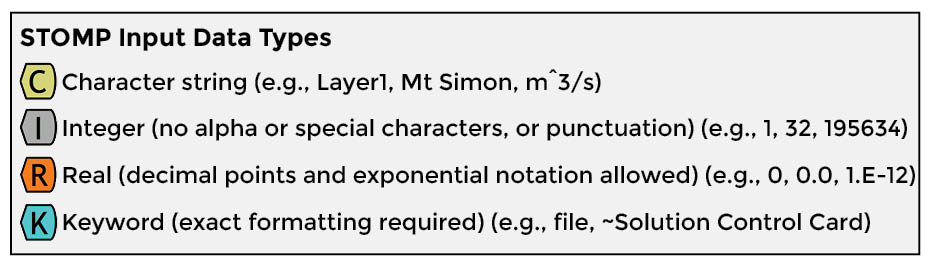
Aqueous Relative Permeability Card Syntax
~Aqueous Relative Permeability Card![]()
Burdine
Burdine with van Genuchten
If the Rock/Soil Name is "IJK Indexing," "JKI Indexing," or "KIJ Indexing" the value specified will be applied to all nodes in the domain. Alternately, any parameter value can be replaced with an external file using the following syntax in the place of the parameter value:
,file:![]() ,filename for parameter
,filename for parameter![]() ,
,
or for binary files:
,binary file:![]() ,filename for parameter
,filename for parameter![]() ,
,
Units shown in the input line will be applied to all parameters in the external file. Values and files may be used in combination within an input line.
Burdine with van Genuchten with Fractured Systems
If the key words 'dp,' 'dual porosity,' or 'fractured' appear in the rock/soil name specified in the Rock/Soil Zonation Card, this indicates a dual porosity medium and the reading of both matrix and fracture properties (e.g., Fracture and Matrix Porosity) is triggered.
If the Rock/Soil Name is "IJK Indexing," "JKI Indexing," or "KIJ Indexing" the value specified will be applied to all nodes in the domain. Alternately, any parameter value can be replaced with an external file using the following syntax in the place of the parameter value:
,file:![]() ,filename for parameter
,filename for parameter![]() ,
,
or for binary files:
,binary file:![]() ,filename for parameter
,filename for parameter![]() ,
,
Units shown in the input line will be applied to all parameters in the external file. Values and files may be used in combination within an input line.
Burdine with Brooks and Corey
If the Rock/Soil Name is "IJK Indexing," "JKI Indexing," or "KIJ Indexing" the value specified will be applied to all nodes in the domain. Alternately, any parameter value can be replaced with an external file using the following syntax in the place of the parameter value:
,file:![]() ,filename for parameter
,filename for parameter![]() ,
,
or for binary files:
,binary file:![]() ,filename for parameter
,filename for parameter![]() ,
,
Units shown in the input line will be applied to all parameters in the external file. Values and files may be used in combination within an input line.
Burdine with Broks and Corey with Fractured Systems
If the key words 'dp,' 'dual porosity,' or 'fractured' appear in the rock/soil name specified in the Rock/Soil Zonation Card, this indicates a dual porosity medium and the reading of both matrix and fracture properties (e.g., Fracture and Matrix Porosity) is triggered.
If the Rock/Soil Name is "IJK Indexing," "JKI Indexing," or "KIJ Indexing" the value specified will be applied to all nodes in the domain. Alternately, any parameter value can be replaced with an external file using the following syntax in the place of the parameter value:
,file:![]() ,filename for parameter
,filename for parameter![]() ,
,
or for binary files:
,binary file:![]() ,filename for parameter
,filename for parameter![]() ,
,
Units shown in the input line will be applied to all parameters in the external file. Values and files may be used in combination within an input line.
Mualem
Mualem with van Genuchten
If the Rock/Soil Name is "IJK Indexing," "JKI Indexing," or "KIJ Indexing" the value specified will be applied to all nodes in the domain. Alternately, any parameter value can be replaced with an external file using the following syntax in the place of the parameter value:
,file:![]() ,filename for parameter
,filename for parameter![]() ,
,
or for binary files:
,binary file:![]() ,filename for parameter
,filename for parameter![]() ,
,
Units shown in the input line will be applied to all parameters in the external file. Values and files may be used in combination within an input line.
Mualem with van Genuchten with Fractured Systems
If the key words 'dp,' 'dual porosity,' or 'fractured' appear in the rock/soil name specified in the Rock/Soil Zonation Card, this indicates a dual porosity medium and the reading of both matrix and fracture properties (e.g., Fracture and Matrix Porosity) is triggered.
If the Rock/Soil Name is "IJK Indexing," "JKI Indexing," or "KIJ Indexing" the value specified will be applied to all nodes in the domain. Alternately, any parameter value can be replaced with an external file using the following syntax in the place of the parameter value:
,file:![]() ,filename for parameter
,filename for parameter![]() ,
,
or for binary files:
,binary file:![]() ,filename for parameter
,filename for parameter![]() ,
,
Units shown in the input line will be applied to all parameters in the external file. Values and files may be used in combination within an input line.
Mualem with Brooks and Corey
If the Rock/Soil Name is "IJK Indexing," "JKI Indexing," or "KIJ Indexing" the value specified will be applied to all nodes in the domain. Alternately, any parameter value can be replaced with an external file using the following syntax in the place of the parameter value:
,file:![]() ,filename for parameter
,filename for parameter![]() ,
,
or for binary files:
,binary file:![]() ,filename for parameter
,filename for parameter![]() ,
,
Units shown in the input line will be applied to all parameters in the external file. Values and files may be used in combination within an input line.
Mualem with Broks and Corey with Fractured Systems
If the key words 'dp,' 'dual porosity,' or 'fractured' appear in the rock/soil name specified in the Rock/Soil Zonation Card, this indicates a dual porosity medium and the reading of both matrix and fracture properties (e.g., Fracture and Matrix Porosity) is triggered.
If the Rock/Soil Name is "IJK Indexing," "JKI Indexing," or "KIJ Indexing" the value specified will be applied to all nodes in the domain. Alternately, any parameter value can be replaced with an external file using the following syntax in the place of the parameter value:
,file:![]() ,filename for parameter
,filename for parameter![]() ,
,
or for binary files:
,binary file:![]() ,filename for parameter
,filename for parameter![]() ,
,
Units shown in the input line will be applied to all parameters in the external file. Values and files may be used in combination within an input line.
Fatt and Klickoff
If the Rock/Soil Name is "IJK Indexing," "JKI Indexing," or "KIJ Indexing" the value specified will be applied to all nodes in the domain. Alternately, any parameter value can be replaced with an external file using the following syntax in the place of the parameter value:
,file:![]() ,filename for parameter
,filename for parameter![]() ,
,
or for binary files:
,binary file:![]() ,filename for parameter
,filename for parameter![]() ,
,
Units shown in the input line will be applied to all parameters in the external file. Values and files may be used in combination within an input line.
Corey
If the Rock/Soil Name is "IJK Indexing," "JKI Indexing," or "KIJ Indexing" the value specified will be applied to all nodes in the domain. Alternately, any parameter value can be replaced with an external file using the following syntax in the place of the parameter value:
,file:![]() ,filename for parameter
,filename for parameter![]() ,
,
or for binary files:
,binary file:![]() ,filename for parameter
,filename for parameter![]() ,
,
Units shown in the input line will be applied to all parameters in the external file. Values and files may be used in combination within an input line.
Free Corey
If the Rock/Soil Name is "IJK Indexing," "JKI Indexing," or "KIJ Indexing" the value specified will be applied to all nodes in the domain. Alternately, any parameter value can be replaced with an external file using the following syntax in the place of the parameter value:
,file:![]() ,filename for parameter
,filename for parameter![]() ,
,
or for binary files:
,binary file:![]() ,filename for parameter
,filename for parameter![]() ,
,
Units shown in the input line will be applied to all parameters in the external file. Values and files may be used in combination within an input line.
Haverkamp
If the Rock/Soil Name is "IJK Indexing," "JKI Indexing," or "KIJ Indexing" the value specified will be applied to all nodes in the domain. Alternately, any parameter value can be replaced with an external file using the following syntax in the place of the parameter value:
,file:![]() ,filename for parameter
,filename for parameter![]() ,
,
or for binary files:
,binary file:![]() ,filename for parameter
,filename for parameter![]() ,
,
Units shown in the input line will be applied to all parameters in the external file. Values and files may be used in combination within an input line.
Touma and Vauclin
If the Rock/Soil Name is "IJK Indexing," "JKI Indexing," or "KIJ Indexing" the value specified will be applied to all nodes in the domain. Alternately, any parameter value can be replaced with an external file using the following syntax in the place of the parameter value:
,file:![]() ,filename for parameter
,filename for parameter![]() ,
,
or for binary files:
,binary file:![]() ,filename for parameter
,filename for parameter![]() ,
,
Units shown in the input line will be applied to all parameters in the external file. Values and files may be used in combination within an input line.
Constant
Constant Matrix Only
If the Rock/Soil Name is "IJK Indexing," "JKI Indexing," or "KIJ Indexing" the value specified will be applied to all nodes in the domain. Alternately, any parameter value can be replaced with an external file using the following syntax in the place of the parameter value:
,file:![]() ,filename for parameter
,filename for parameter![]() ,
,
or for binary files:
,binary file:![]() ,filename for parameter
,filename for parameter![]() ,
,
Units shown in the input line will be applied to all parameters in the external file. Values and files may be used in combination within an input line.
Constant with Fractured Systems
If the key words 'dp,' 'dual porosity,' or 'fractured' appear in the rock/soil name specified in the Rock/Soil Zonation Card, this indicates a dual porosity medium and the reading of both matrix and fracture properties (e.g., Fracture and Matrix Porosity) is triggered.
If the Rock/Soil Name is "IJK Indexing," "JKI Indexing," or "KIJ Indexing" the value specified will be applied to all nodes in the domain. Alternately, any parameter value can be replaced with an external file using the following syntax in the place of the parameter value:
,file:![]() ,filename for parameter
,filename for parameter![]() ,
,
or for binary files:
,binary file:![]() ,filename for parameter
,filename for parameter![]() ,
,
Units shown in the input line will be applied to all parameters in the external file. Values and files may be used in combination within an input line.
Tabular
Capillary Head/Relative Permeability
Linear
Log-Linear
Tabular Cubic Spline
Tabular Cubic Spline Log
Aqueous Saturation/Relative Permeability
Linear
Log-Linear
Tabular Cubic Spline
Tabular Cubic Spline Log
Note that the Entrapped Gas sub-option can be combined with the Webb Extension sub-option such that the syntax is "van Gnuchten w/Entrapment w/ Webb" or "Brooks and Corey w/Entrapment w/ Webb"
File names must be all lower case. Files must contain text data unless specified as binary in which case they must contain binary data created with the same FORTRAN compiler used to compile STOMP. Files contain parameter values for every grid-cell, ordered according to the indexing scheme (i.e., IJK, JKI, or KIJ).