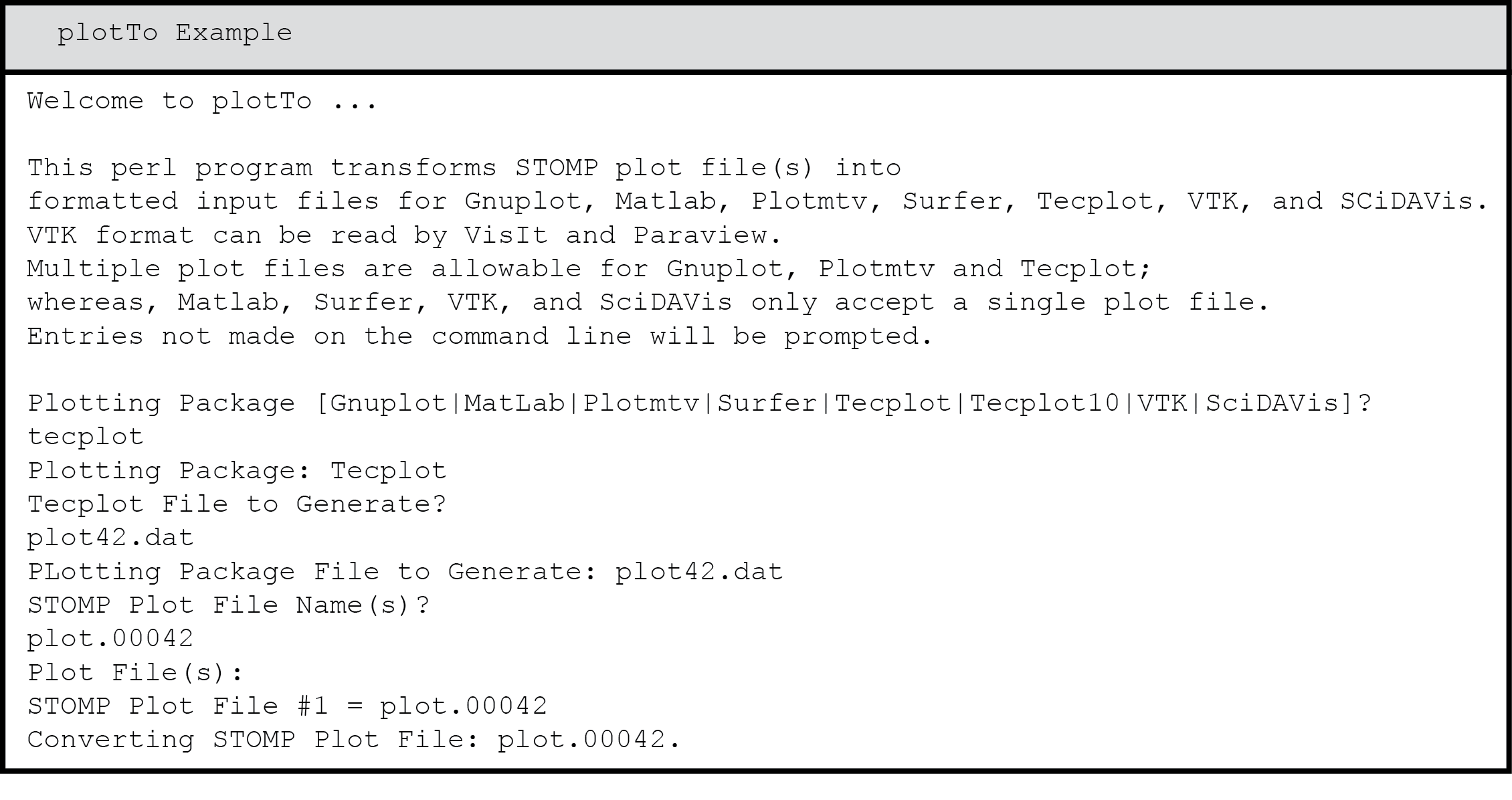Plot File Post-processing
Post-processing of the plot files can be done with the Perl script plotTo.pl. The user must have Perl installed on their machine. The plotTo.pl program transforms the plot.n files into formatted input for Gnuplot, MatLab, Plotmtv, Surfer, Tecplot, Tecplot10*, VTK (for use with ParaView), or SciDAVis.
The minimum command line is
perl plotTo.pl
after which the user is prompted for the plotting package name, plotting package input file name, STOMP plot file name(s). Depending on which plotting package is selected, the user may also be prompted for plot variable names.
However, the command line can be expanded to include these options. A few examples of expanded command lines are:
| Commands | |
|---|---|
plotTo.pl Surfer plot.dat plot.123 |
prints to file plot.dat |
plotTo.pl -t -ts Tecplot plots.dat plot.123 plot.456 plot.789 |
prints to file plots.dat |
plotTo.pl -t Gnuplot plots.dat plot.[0-9][0-9] |
all available plot files ranging from plot.0 to plot.99 are printed to plots.dat |
plotTo.pl Tecplot plots.dat plot.* |
all plot files will be printed to plots.dat. |
plotTo.pl -t Tecplot plots.dat `ls -1rt plot.*` |
plot files in the listing made by `ls -1rt plot.*` are printed to plots.dat |
*There are some formatting differences between Tecplot 10 and Tecplot 360
Note that the plotTo.pl script distributed with eSTOMP may differ from the plotTo.pl distributed with STOMP.