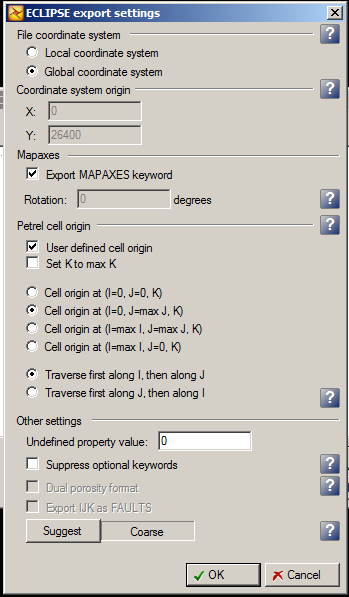petrelTo Pre-processor
Description
petrelTo is a Fortran utility that reads a Generic Eclipse Keyword file exported from Petrel™ and creates an IJK formatted file for each property that can then be named in the appropriate card in the input file. The following steps should be followed to properly create STOMP property files from a Generic Eclipse Keyword file:
Compilation
petrelTo is provided as Fortran source code and must be compiled on your local machine to create an executable file. Some example commands for compilation using a variety of compilers are:
Usage
./petrelTo [Generic Eclipse Keyword filename]
Note: If no filename is provided the program will prompt the user for one.
Input Files
petrelTo reads a Generic Eclipse Keyword File exported from Petrel™. To create this file, select a model in your Petrel project and choose "export" and select the "ECLIPSE keywords (grid geometry and properties)(ASCII)(*.*)" output type. Then check the export properties box and select the properties you wish to export and click on Export settings.
Note that the following export settings should be selected:
Note: If the Petrel model is very large, the model may be exported in a set of files, one for each property. If so, when running petrelTo, specify the main file in the command line or at the prompt, and the program will use the files listed in the include statements in the main file to generate the IJK property files.
Output Files
petrelTo creates an IJK formatted output file for each property present in the input file. If there are inactive nodes, it will also create an inactive nodes file in the proper format for input to STOMP.