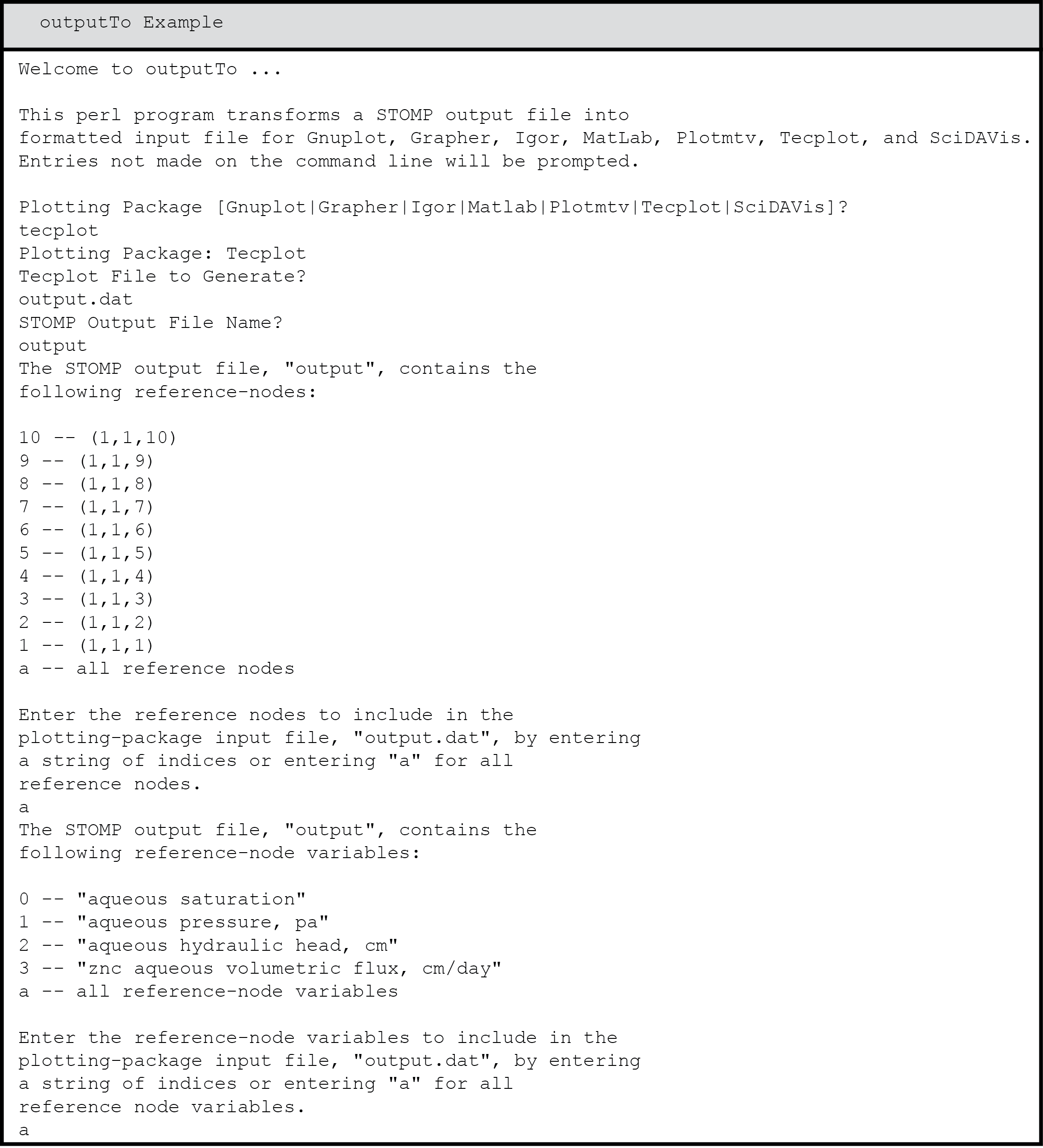Output File Post-processing (e)
Post-processing of the output file can be done with the Perl script outputTo.pl. The user must have Perl installed on their machine. The outputTo.pl program transforms the output file into formatted input for Gnuplot, Grapher, Igor, MatLab, Plotmtv, Tecplot or SciDAVis.
The minimum command line is:
perl outputTo.pl
after which the user is prompted for the plotting package name, plotting package input file name, STOMP output file name, reference nodes, and reference node variables.
However, the command line can be expanded to include these options. A few examples of expanded command lines are:
| Commands | |
|---|---|
outputTo.pl -an -t Gnuplot output.dat output |
prints all nodes (variables and title will be prompted) to file output.dat |
outputTo.pl -av -an Tecplot ref_nodes.dat output |
prints all nodes and variables to file ref_nodes.dat |
outputTo.pl Grapher ref_nodes.dat output |
prints (variables and nodes will be prompted) to file ref_nodes.dat |
outputTo.pl -av -t Tecplot tecplot.dat output |
prints all variables (nodes and title will be prompted) to file tecplot.dat |